FUNDING YOUR ACCOUNT
Many potential traders have been asking me recently on how to fund their account.
Well, the aim of this article is to give you steps on how to Fund your Cryptos OTC Trading Platform account.
First thing first, do not invest an amount you can not afford to lose on the platform!
Many traders are now investing in online business and there are many out there that you can benefit from. is one of them.
However, investing with Cryptos OTC Trading Platform is one of the good ways of investing in online businesses.
Why did I make the above statement?
It is simply because, Cryptos OTC Trading Platform is a Crypto (USDT TRC20) Exchange/Trading platform.
Now, for you to trade USDT TRC20 on , you will need to Recharge (Deposit funds) your receive wallet address.
HOW TO FUND YOUR ACCOUNT
To fund your account, you will need to create an account with a Crypto Exchange account first.
Examples of Crypto Exhange Platforms where you can create your crypto account are Remitano, Binance and many others.
USDT TRC20 is the Crypto asset that you need to fund your account with.
Basically, you can get USDT TRC20 through following :
1. Purchase USDT TRC20 with any FIAT currency relating to your Country or Location on the Crypto Exchange platform,
2. Swap other Crypto Assets (such as Bitcoin, Etherum and so on) to USDT TRC20 on the Crypto Exchange platform.
I will use Remitano as an example (you may sign up with Remitano using this referral link https://remitano.net/usdt/ng/join/4359795)
How to Purchase USDT TRC20 on Remitano Exchange Platform
Firstly, you need to sign up with Remitano. Use this link to sign up https://remitano.net/usdt/ng/join/4359795
You need to purchase FIAT currency after signing up and completing your second level verification on Remitano.
However, as soon as you have purchased your FIAT currency, afterwards you can convert the FIAT currency to USDT TRC20 on Remitano.
To purchase FIAT currency, do the following steps:
1. Go to Wallet
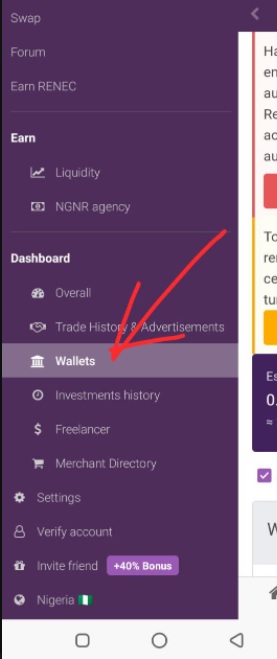
2. Click SWAP for USDT

3. Click USDT tab

4. On the Swap from page, scroll down to FIAT currency section

5. Choose any FIAT currency related to your country

6. Select and buy the FIAT currency and swap the amount bought to USDT TRC20
Now that you have USDT TRC20, you can proceed to transfer the funds to you COTP account through the Recharge Wallet address.
To Copy Your Deposit Wallet Address On COTP
Go to “Mine” tab on COTP and click “Recharge“.

Scroll to the lower section on the Recharge page to pick your COTP USDT Recharge/Deposit wallet address.

Lastly, I must warn you that no matter what, do not investment an amount you can not afford to lose!
Just in case you want to sign up and start earning (my referral number is 459551), click this link https://www.cotps.com/login?loginType=register&invite=459551
(For more info on COTP, join here https://t.me/+CU5vBzNsb5Q2YzFk
Check Out:

BTC: 3Lrsk2Qzmoi1w1MwHvUL5ooqUJKbKU
For your Bitcoin Transactions, think LUNO … hit the link to sign up https://www.luno.com/invite/KQRSXS
Check Out:
(Deriv dot com is the only broker that has Volatility Index 75).
Sign up via this link to open V-75 Index trading account…https://track.deriv.com/_WxWzztorkVi2vdm9PpHVCmNd7ZgqdRLk/1/) Contact Ducoy on telegram for free account opening assistance https://t.me/joinchat/AAAAAE97zaWdZg5KBbrIVQ
SPECIAL OFFER: If you register/open binary account via the referral link, daily profitable signals await you as soon as you fund the account (minimum amount to fund is $50 for 0.001 lot).
Referral links;
(Volatility Index Broker:…https://track.deriv.com/_WxWzztorkVi2vdm9PpHVCmNd7ZgqdRLk/1/)
(Broker: Alpari … https://alpari.com/en/?partner_id=1244646)
(Broker: Exness … https://www.exness.com/a/t0q1u0q1)
(Broker: FXTM… http://forextime.com/?partner_id=4806145)
(Email: beanfxtrader@gmail.com)
(Telegram: https://t.me/joinchat/AAAAAE97zaWdZg5KBbrIVQ)


